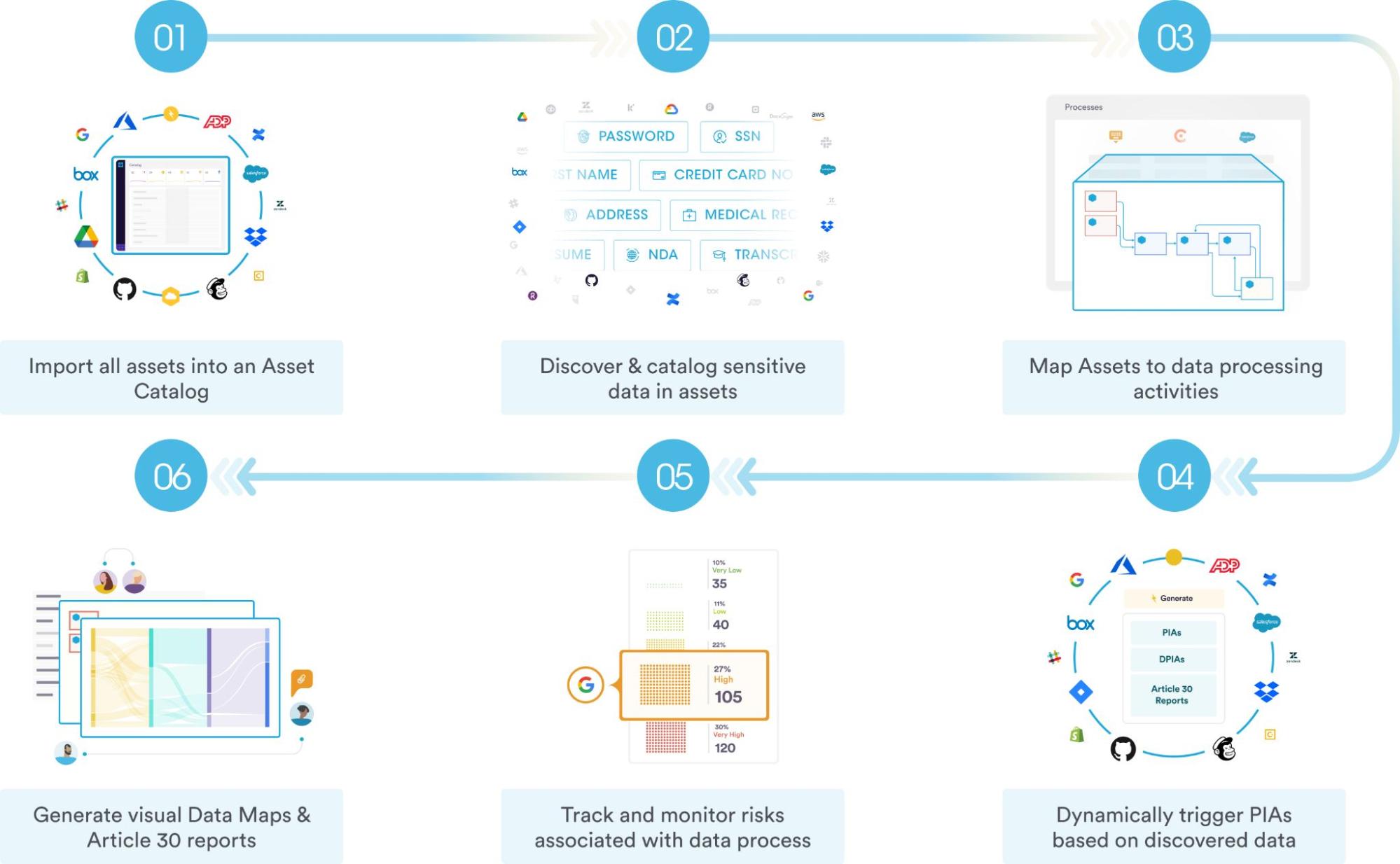The Data Mapping Process explained
Creating holistic, accurate, and dynamic data maps using the PrivacyOps platform has six steps.
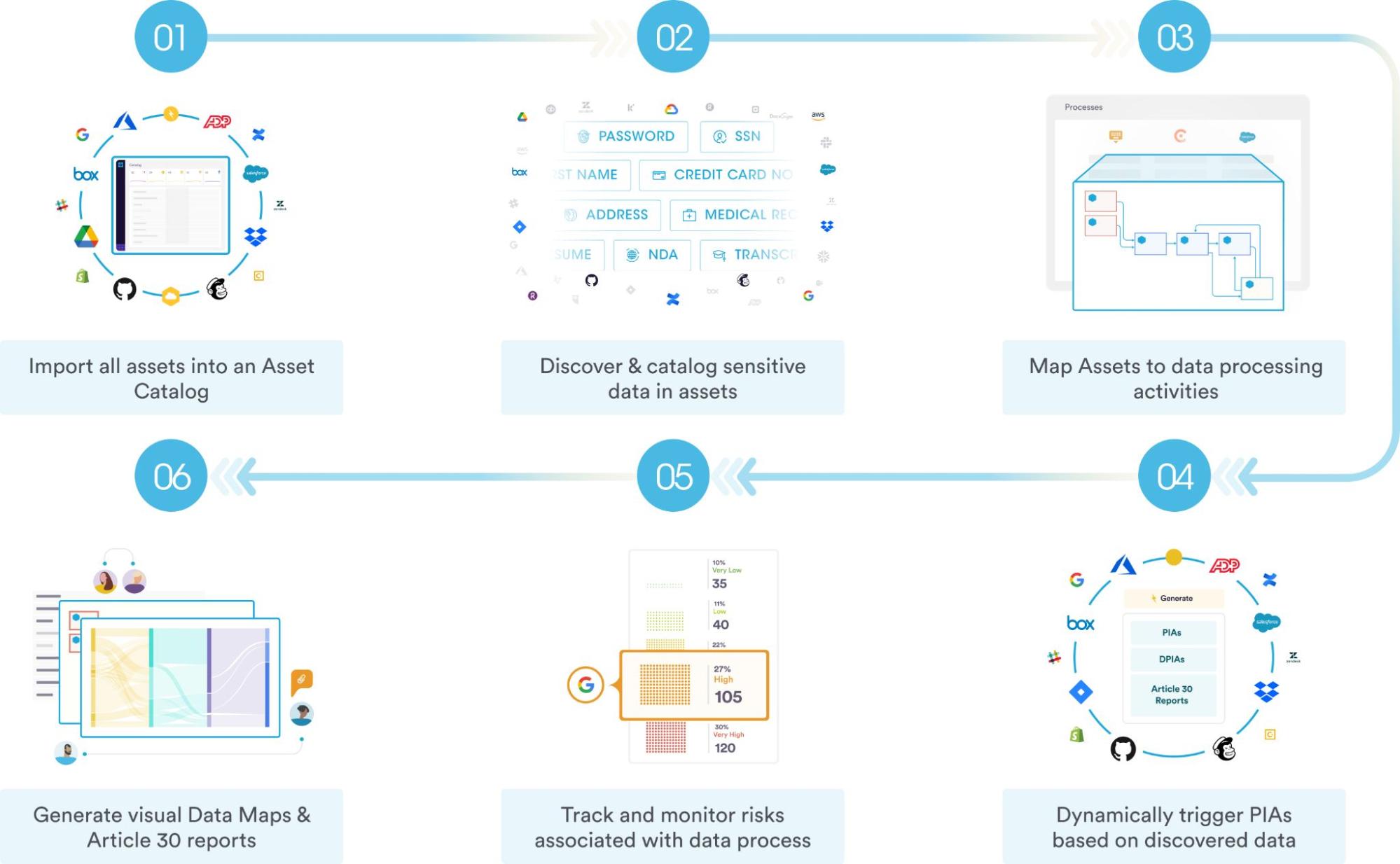
- Step: The organization must import all assets into an asset catalog by connecting existing databases to the data mapping tool or importing CSV files into the tool.
- Step:Sensitive personal data is discovered and cataloged through discovery assessments or AI-powered automated scans.
- Step: The tool maps the discovered assets to data processing activities. If done manually, this step takes considerable time and resources because of the massive amounts of data. Modern data mapping tools use AI-powered automation to simplify and quickly complete this process.
- Step: The tool dynamically triggers Privacy Impact Assessments (PIAs) and Data Protection Impact Assessments (DPIAs) based on the newly discovered data and processes. Subsequently, organizations re-evaluate their privacy posture and take necessary steps to mitigate data protection risks.
- Step: After PIAs and DPIAs are complete, organizations can easily track and monitor its risks associated with each data process.
- Step: The data mapping tool automatically generates dynamic visual data maps and RoPA or Record of Processing Activity reports. RoPA reports may also be a regulatory requirement for an organization collecting personal data. With visual data maps, organizations can easily monitor cross-border traffic and other key data patterns and exchanges.